Using Repository Manager
Select CMS > Open Repository to view the Repository Manager window. Use the Repository Manager to:
•Switch between repositories
•Browse files within a repository
•Manage resources
Repository Manager
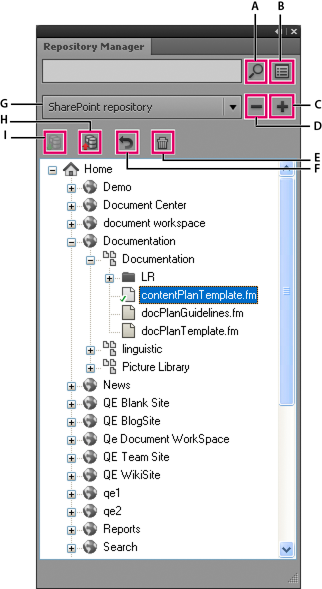
A. Search the repository B. Perform advanced search C. Add a connection D. Close a connection E. Delete F. Cancel checkout G. Select repository H. Checkin item I. Checkout item