|

Pending requests and notifications are displayed in the
menu bar. This gives you a unified view of requests and notifications,
and you can act on them. Notification and request icons display
if you have pending requests.
View full size graphic

Notifications and requests
-
A.
-
User entry request
-
B.
-
Raise
hand request
-
C.
-
Notifications
-
D.
-
Recording
notification
Click a request or notification button to view details and take
an action as required. Raise hand requests and access requests are
indicated separately. Other notifications are displayed under the
Info button.
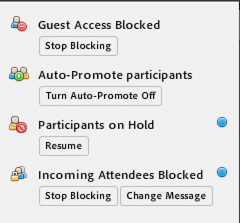
Notifications under the info button
|
|
|
