|

Build a simple expression when
you must reference the data represented by a node in the process
data tree. Simple expressions include a path to the data node.
You can also build expressions with nodes of XML variables that
conform to an XSD that references XSD files.
In XPath expressions, the
@
symbol precedes
simple variable types, and is not present in the complex variable
types. The following expression references the value stored in the
string
variable
named
stringVar
:
/process_data/@stringVar
The following expression references the value stored in the
xml
variable
named
xmlVar
:
/process_data/xmlVar
To build an expression that uses process variables:
-
Navigate the process data tree to locate the item that you
want to include in the expression.
-
Choose either of these ways to add the item to the expression:
Note:
To build expressions
that contain nodes of XML variables that conform to an XSD that
references XSD files, drill down to the nodes as desired in the
XPATH builder.
For example, if you select the
status
node
and click Insert Selection, the expression that identifies that
node appears in the expression work area.
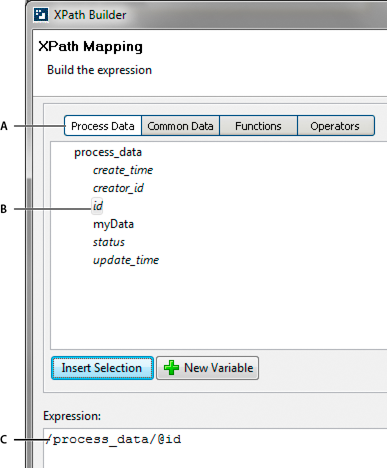
A.
Selected node
B.
Click to insert
C.
Inserted expression
-
Repeat step 2 as required.
-
When the expression is complete, click OK.
|
|
|