In this section, you will learn how to create a fragment.
You can create a fragment in a separate file or in the current
form design.
-
Open the Purchase Order Interactive.pdf sample form located
in \EN\Samples\Forms\Purchase Order\Form Fragments\Forms.
-
At the top of the form, select the P.O. Number and P.O. Date
Text Field objects.
-
Select Edit > Fragments > Create Fragment.
-
In the Name box, type
POInfo
as the name
for the fragment.
-
Type
Purchase Order Number and Date
as the
description of the fragment.
-
To define the fragment in a separate XDP file that is stored
in the Fragment Library, select Create New Fragment In Fragment
Library.
-
In the Fragment Library list, select Open Fragment Library,
and then navigate to and select the Fragments folder in EN\Samples\Forms\Purchase Order\Form
Fragments\Fragments.
-
In File Name, leave the file name as POInfo.xdp.
-
Leave the Replace Selection With Reference To New Form Fragment
option selected so that the P.O. Number and P.O. Date Text Field
objects in the form design will be replaced with the new form fragment.
-
Click OK.
-
Save the form design as
My PO Interactive.PDF
.
Notice that the look of the P.O. Number and P.O. Date objects
has changed. The change is because a reference to the newly created
PO Info fragment has replaced the objects.
A fragment icon appears in the upper-left corner of a fragment
reference and uses the color of the object boundary borders. The
objects within a fragment reference have gray borders to indicate
that you cannot edit them from the fragment reference.
Clicking anywhere within a fragment reference selects it, and
dragging anywhere on a fragment reference moves it. You cannot select
any of the objects in a fragment reference.
Similarly, the objects in a fragment reference are not available
in the Hierarchy palette because you cannot select or edit them
in a fragment reference.
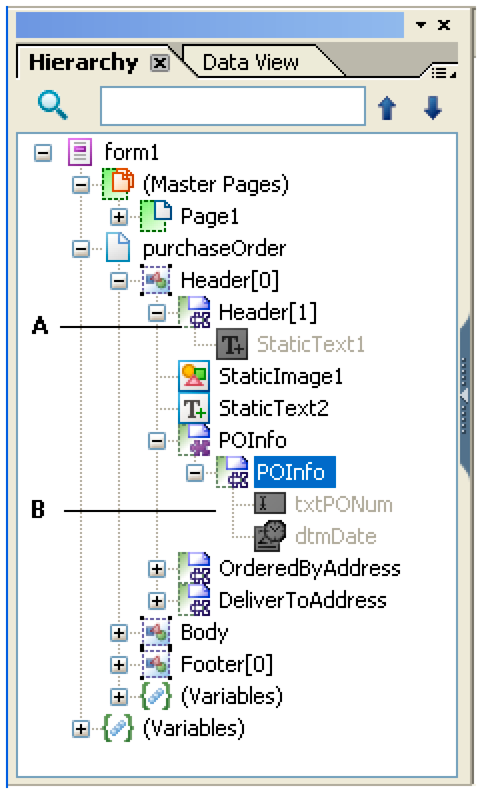
-
A.
-
Fragment reference icon on a subform
-
B.
-
The objects in a fragment are not available
You can move a fragment reference and its contents in the Hierarchy
palette in the same way that you move other form objects. However,
you cannot drag objects into a fragment reference.
Click to
continue:
Editing a fragment

