|

Processes catch events to react to
event throws that occur during the execution of an operation. You
can configure filters for catches of asynchronous and timer events
that determine whether the event is acted on. Event filters are
based on the information in the event data. Furthermore, the event
data and the event message data can be saved as process data. When
you catch exception events, you specify the type of exception that
is acted on.
Event catches are attached to operations on the process diagram
and appear as icons in one of the corners of the operation icon.
Operations can catch a maximum of four event types.
The event catch reacts to thrown events only while the
operation that it is attached to is executing:
If the event is caught during the execution of the operation,
the route (if any) that begins at the event catch is followed, and
the operation stops executing.
If the operation completes and the event type that is being
caught is not thrown, the usual evaluation of routes that originate
at the operation occurs.
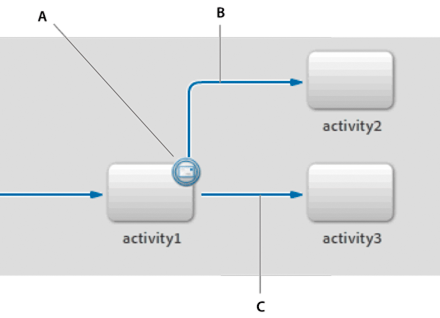 - A.
- Event catch
- B.
- Route followed if event is caught
- C.
- Route followed if operation is complete and no event
is caught
Many service operations include an exception event catch by default,
which is used to handle exceptions that occur when the operation
executes. The developer of the service defines the exception events
that are thrown. For information about the exceptions that each
operation throws, see Service reference.
|
|
|

