User interface
Welcome screen
FrameMaker displays a Welcome screen based on the current mode.
The Welcome screen provides options for performing a set of commonly required tasks as relevant to the current mode of FrameMaker.
•Open recent documents
•Create new DITA maps, DITA files, XML files, change DITA version
•Create new CMS connection, open recent connection
•Create new project, documents, books,
•Access FrameMaker templates
•Access FrameMaker learning resources
•Access support, product updates, developer center, forums, marketing content
•Restore the last session
You can also customize the Welcome screen by rearranging or adding information on the Welcome Screen. The Welcome screen customization is done by updating the welcome.html file which is available at the following location:
%appdata%\Adobe\FrameMaker\14\resources\welcomeScreen\
The Welcome screen, as shown in the following figure, is displayed on launching FrameMaker in structured mode.
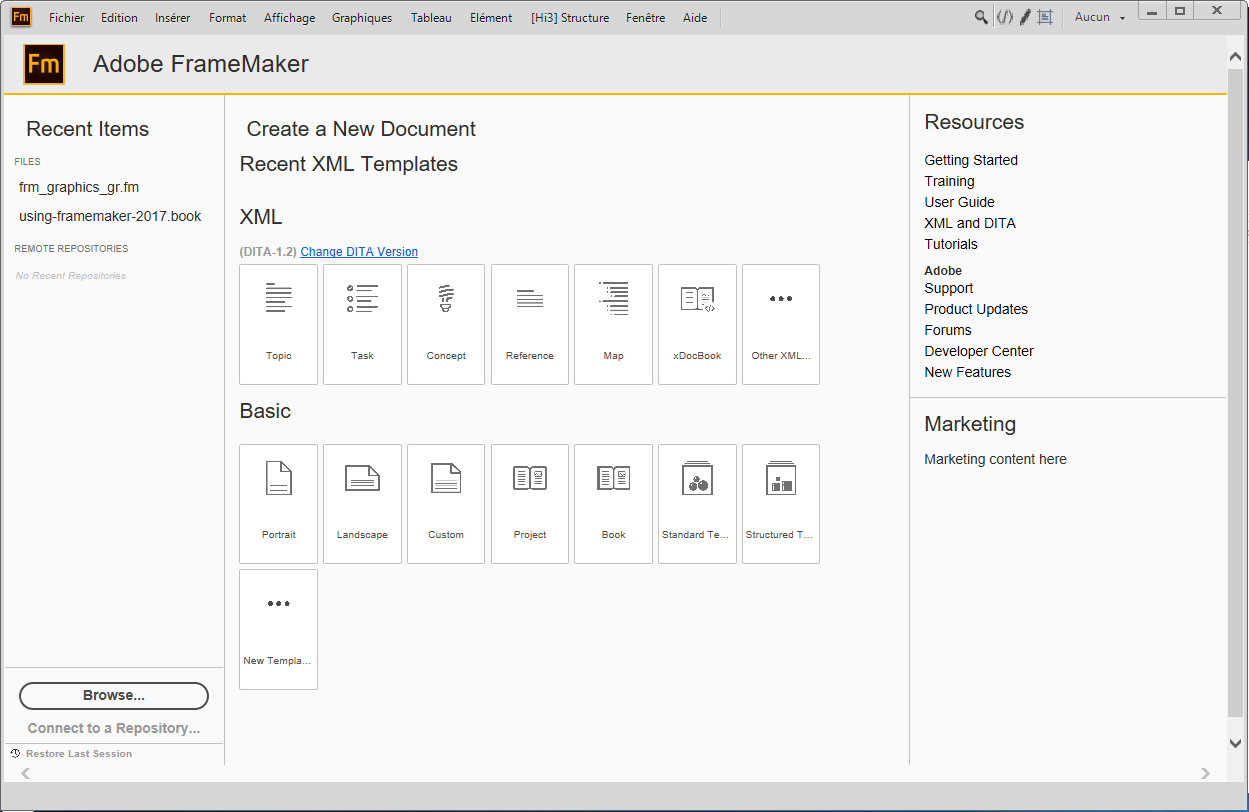
note: To get the best experience out of the new Welcome screen, it is recommended to use Internet Explorer 11 or above. If you are using an earlier version of Internet Explorer, the Welcome screen might look distorted.