|

Before creating assets, create categories and subcategories
that you assign to assets.
The Categories editor includes a subset of the tools listed in
the Manage Assets toolbar, specifically: New
Edit
View
Revert
View Dependencies
To create a Category:
Open the Manage Assets user interface.
If you
have installed the solution template and sample users, you can go
to the sample portal at http://<server>:<port>/lc/cm/manageassets.html.
Log in using tgoldman as your user name and password as
your password, then under Customer Communications click Correspondence
Management.
Click Admin, and then click Categories.
Click New.
In the New Category window, specify the following information
for the layout:
Category Name: Name of the
category. The name must be unique, however categories and subcategories
can have the same name.
Category Type: Select either Category or Subcategory.
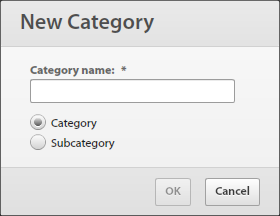 New Category Window Click OK.
|
|
|
