|

Each application built with ActionScript
3.0 has a hierarchy of displayed objects known as the
display list
,
illustrated below. The display list contains all the visible elements
in the application.
As the illustration shows, display elements fall into one or
more of the following groups:
-
The Stage
The
Stage is the base container of display objects. Each application
has one Stage object, which contains all on-screen display objects.
The Stage is the top-level container and is at the top of the display
list hierarchy:
Each SWF file has an associated ActionScript
class, known as
the main class of the SWF file
. When a SWF
file opens in Flash Player or Adobe AIR, Flash Player or AIR calls
the constructor function for that class and the instance that is created
(which is always a type of display object) is added as a child of
the Stage object. The main class of a SWF file always extends the
Sprite class (for more information, see
Advantages of the display list approach
).
You can access the
Stage through the
stage
property of any DisplayObject instance.
For more information, see
Setting Stage properties
.
-
Display objects
In ActionScript
3.0, all elements that appear on screen in an application are types
of
display objects
. The flash.display package includes a
DisplayObject
class, which is a base
class extended by a number of other classes. These different classes
represent different types of display objects, such as vector shapes,
movie clips, and text fields, to name a few. For an overview of
these classes, see
Advantages of the display list approach
.
-
Display object containers
Display
object containers are special types of display objects that, in
addition to having their own visual representation, can also contain
child objects that are also display objects.
The
DisplayObjectContainer
class is a
subclass of the DisplayObject class. A DisplayObjectContainer object
can contain multiple display objects in its
child
list
.
For example, the following illustration shows a type of DisplayObjectContainer
object known as a Sprite that contains various display objects:
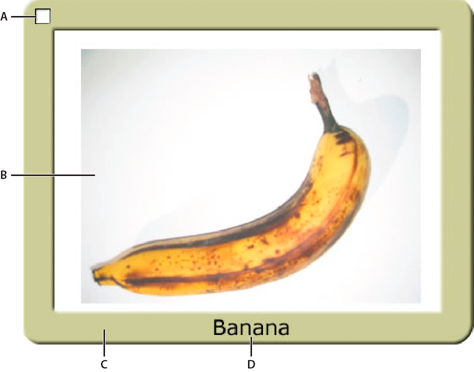
-
A.
-
A SimpleButton object. This type of display object
has different “up,” “down,” and “over” states.
-
B.
-
A Bitmap
object. In this case, the Bitmap object was loaded from an external
JPEG through a Loader object.
-
C.
-
A Shape
object. The “picture frame” contains a rounded rectangle that is
drawn in ActionScript. This Shape object has a Drop Shadow filter
applied to it.
-
D.
-
A TextField object.
In
the context of discussing display objects, DisplayObjectContainer
objects are also known as
display object containers
or simply
containers
.
As noted earlier, the Stage is a display object container.
Although
all visible display objects inherit from the DisplayObject class,
the type of each is of a specific subclass of DisplayObject class.
For example, there is a constructor function for the Shape class
or the Video class, but there is no constructor function for the
DisplayObject class.
Important concepts and terms
The following
reference list contains important terms that you will encounter when
programming ActionScript graphics:
-
Alpha
-
The color value representing the amount of transparency (or
more correctly, the amount of opacity) in a color. For example,
a color with an alpha channel value of 60% only shows 60% of its
full strength, and is 40% transparent.
-
Bitmap graphic
-
A graphic that is defined in the computer as a grid (rows
and columns) of colored pixels. Commonly bitmap graphics include
digital photos and similar images.
-
Blending mode
-
A specification of how the contents of two overlapping images should
interact. Commonly an opaque image on top of another image simply blocks
the image underneath so that it isn’t visible at all; however, different blending
modes cause the colors of the images to blend together in different ways
so the resulting content is some combination of the two images.
-
Display list
-
The hierarchy of display objects that will be rendered as
visible screen content by Flash Player and AIR. The Stage is the
root of the display list, and all the display objects that are attached
to the Stage or one of its children form the display list (even
if the object isn’t actually rendered, for example if it’s outside
the boundaries of the Stage).
-
Display object
-
An object which represents some type of visual content in
Flash Player or AIR. Only display objects can be included in the
display list, and all display object classes are subclasses of the
DisplayObject class.
-
Display object container
-
A special type of display object which can contain child
display objects in addition to (generally) having its own visual
representation.
-
Main class of the SWF file
-
The class that defines the behavior for the outermost display
object in a SWF file, which conceptually is the class for the SWF file
itself. For instance, in a SWF created in Flash authoring, the main
class is the document class. It has a “main timeline” which contains
all other timelines; the main class of the SWF file is the class
of which the main timeline is an instance.
-
Masking
-
A technique of hiding from view certain parts of an image
(or conversely, only allowing certain parts of an image to display).
The portions of the mask image become transparent, so content underneath
shows through. The term is related to painter’s masking tape that
is used to prevent paint from being applied to certain areas.
-
Stage
-
The visual container that is the base or background of all
visual content in a SWF.
-
Transformation
-
An adjustment to a visual characteristic of a graphic, such
as rotating the object, altering its scale, skewing or distorting
its shape, or altering its color.
-
Vector graphic
-
A graphic that is defined in the computer as lines and shapes drawn
with particular characteristics (such as thickness, length, size,
angle, and position).
|
|
|
