|

The enhanced drawing
API also introduces the concept of path “winding”: the direction
for a path. The winding for a path is either positive (clockwise)
or negative (counter-clockwise). The order in which the renderer
interprets the coordinates provided by the vector for the data parameter
determines the winding.
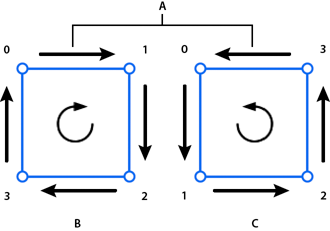
Positive and negative winding
-
A.
-
Arrows indicate drawing direction
-
B.
-
Positively
wound (clockwise)
-
C.
-
Negatively wound (counter-clockwise)
Additionally, notice that the
Graphics.drawPath()
method
has an optional third parameter called “winding”:
drawPath(commands:Vector.<int>, data:Vector.<Number>, winding:String = "evenOdd"):void
In this context, the
third parameter is a string or a constant that specifies the winding
or fill rule for intersecting paths. (The constant values are defined
in the GraphicsPathWinding class as
GraphicsPathWinding.EVEN_ODD
or
GraphicsPathWinding.NON_ZERO
.)
The winding rule is important when paths intersect.
The even-odd rule
is the standard winding rule and is the rule used by the legacy drawing
API. The Even-odd rule is also the default rule for the
Graphics.drawPath()
method.
With the even-odd winding rule, any intersecting paths alternate
between open and closed fills. If two squares drawn with the same
fill intersect, the area in which the intersection occurs is filled.
Generally, adjacent areas are neither both filled nor both unfilled.
The non-zero rule,
on the other hand, depends on winding (drawing direction) to determine
whether areas defined by intersecting paths are filled. When paths
of opposite winding intersect, the area defined is unfilled, much
like with even-odd. For paths of the same winding, the area that
would be unfilled is filled:
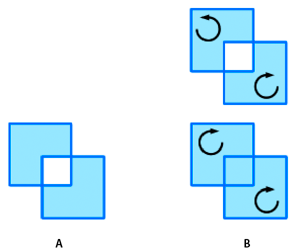
Winding rules for intersecting areas
-
A.
-
Even-odd winding rule
-
B.
-
Non-zero
winding rule
Winding rule names
The names refer to a more specific rule that defines how these
fills are managed. Positively wound paths are assigned a value of
+1; negatively wound paths are assigned a value of -1. Starting
from a point within an enclosed area of a shape, draw a line from
that point extending out indefinitely. The number of times that line
crosses a path, and the combined values of those paths, are used
to determine the fill. For even-odd winding, the count of times
the line crosses a path is used. When the count is odd, the area
is filled. For even counts, the area is unfilled. For non-zero winding,
the values assigned to the paths are used. When the combined values
of the path are not 0, the area is filled. When the combined value
is 0, the area is unfilled.
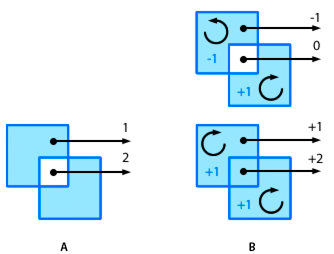
Winding rule counts and fills
-
A.
-
Even-odd winding rule
-
B.
-
Non-zero
winding rule
Using winding rules
These fill rules are complicated, but in some situations they
are necessary. For example, consider drawing a star shape. With
the standard even-odd rule, the shape would require ten different
lines. With the non-zero winding rule, those ten lines are reduced
to five. Here is the ActionScript for a star with five lines and a
non-zero winding rule:
graphics.beginFill(0x60A0FF);
graphics.drawPath( Vector.<int>([1,2,2,2,2]), Vector.<Number>([66,10, 23,127, 122,50, 10,49, 109,127]), GraphicsPathWinding.NON_ZERO);
And here is the star shape:
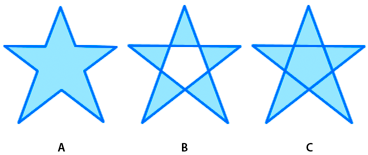
A star shape using different winding rules
-
A.
-
Even-odd 10 lines
-
B.
-
Even-odd
5 lines
-
C.
-
Non-zero 5 lines
And, as images are animated or used as textures on three-dimensional
objects and overlap, the winding rules become more important.
|
|
|