|

Adobe® ActionScript® 3.0
components are supported by Adobe® Flash
Player version 9.0.28.0 and later. These components are not compatible
with components built using ActionScript 2.0. For information on using
Adobe® ActionScript® 2.0 components,
see
Using Adobe® ActionScript® 2.0 Components
and the
Adobe® ActionScript® 2.0 Components Language Reference
.
The
Adobe ActionScript 3.0 User Interface (UI) components are implemented
as FLA-based components but Flash CS5 supports both SWC and FLA-based components.
The FLVPlayback and FLVPlaybackCaptioning components are SWC-based
components, for example. You can place either type of component
in the Components folder to have it appear in the Components panel.
These two types of components are built differently so they are
described separately here.
ActionScript 3.0 FLA-based components
The
ActionScript 3.0 User Interface components are FLA-based (.fla)
files with built-in skins that you can access for editing by double-clicking
the component on the Stage. The component’s skins and other assets
are placed on Frame 2 of the Timeline. When you double-click the
component, Flash automatically jumps to Frame 2 and opens a palette
of the component’s skins. The following illustration shows the palette
with skins that display for the Button component.
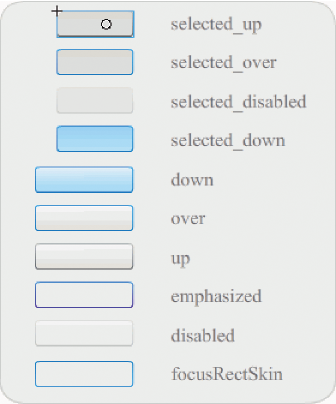
Skins for the Button component
For more information on component skins and customizing components,
see
Customizing the UI Components
and
Customize the FLVPlayback component
.
To speed up compilation for your applications
and to avoid conflicts with your ActionScript 3.0 settings, the
Flash CS5 FLA-based UI components also contain a SWC that contains
the component’s already compiled ActionScript code. The ComponentShim
SWC is placed on Stage on Frame 2 in every User Interface component
to make available the precompiled definitions. To be available for ActionScript,
a component must either be on Stage or be in the library with the Export
In First Frame option selected in its Linkage properties. To create
a component using ActionScript, you also must import the class with
an
import
statement to access it. For information
on the
import
statement, see the
ActionScript 3.0 Reference for the Adobe
Flash Platform
.
SWC-based Components
SWC-based
components have a FLA file and an ActionScript class file, too,
but they have been compiled and exported as a SWC. A SWC file is
a package of precompiled Flash symbols and ActionScript code that
allows you to avoid recompiling symbols and code that will not change.
The FLVPlayback and FLVPlaybackCaptioning
components are SWC-based components. They have external rather than
built-in skins. The FLVPlayback component has a default skin that
you can change by selecting one from a collection of predesigned
skins, by customizing controls from the UI controls in the Components
panel (BackButton, BufferingBar, and so on), or by creating a custom
skin. For more information, see
Customize the FLVPlayback component
.
In Flash, you can convert a movie clip
to a compiled clip as follows:
Compile a movie clip
-
Right-click (Windows) or Control-click
(Macintosh) the movie clip in the Library panel, and then select
Convert To Compiled Clip.
The compiled clip behaves just like
the movie clip from which it was compiled, but compiled clips appear
and publish much faster than ordinary movie clips. Compiled clips
can’t be edited, but their properties can appear in the Property inspector
and the Component inspector.
SWC
components contain a compiled clip, the component’s pre-compiled ActionScript
definitions, and other files that describe the component. If you create
your own component, you can export it as a SWC file to distribute
it.
Export a SWC file
-
Select the movie clip in the Library
panel and right-click (Windows) or Control-click (Macintosh), and
then select Export SWC File.
Note:
The format of
a Flash CS4 or later SWC file is compatible with the Flex SWC format
so that SWC files can be exchanged between the two products, but
not necessarily without modifications.
For information
on creating SWC-based components, see
www.adobe.com/go/learn_fl_creating_components
.
The ActionScript 3.0 Components API
Each ActionScript 3.0 component is built on an ActionScript
3.0 class that is located in a package folder and has a name of
the format fl.
packagename
.
classname
. The Button component,
for example, is an instance of the Button class and has a package
name of
fl.controls.Button
. You must reference
the package name when you import a component class in your application.
You would import the Button class with the following statement:
import fl.controls.Button;
For more information about the location of component class files,
see
Working with component files
.
A
component’s class defines the methods, properties, events, and styles
that enable you to interact with it in your application. The ActionScript
3.0 UI components are subclasses of the Sprite and UIComponent classes
and inherit properties, methods, and events from them. The Sprite
class is the basic display list building block and is similar to
a MovieClip but does not have a Timeline. The UIComponent class
is the base class for all visual components, both interactive and
non-interactive. The inheritance path of each component, as well
as its properties, methods, events, and styles are described in
the
Adobe
ActionScript 3.0 Reference for the Adobe
Flash Platform
.
All ActionScript 3.0 components use the ActionScript 3.0 event
handling model. For more information on event handling, see
Handling events
and
Programming ActionScript 3.0
.
|
|
|
