|

Architecture overview
AIR allows an extension to do the following:
-
Call functions implemented in native code from ActionScript.
-
Share data between ActionScript and the native code.
-
Dispatch events from the native code to ActionScript.
When you create a native extension, you provide the following:
-
ActionScript extension classes that you define. These
ActionScript classes use the built-in ActionScript APIs that allow
access to and data exchange with native code.
-
A native code implementation. The native code uses native
code APIs that allow access to and data exchange with your ActionScript
extension classes.
-
Resources, such as images, that the ActionScript extension
class or the native code uses.
Your native extension can target multiple platforms. When it
does, you can provide a different set of ActionScript extension
classes and a different native code implementation for each target
platform. For more information, see
Targeting multiple platforms
.
The following illustration shows the interactions between the
native extension, the AIR runtime, and the device.
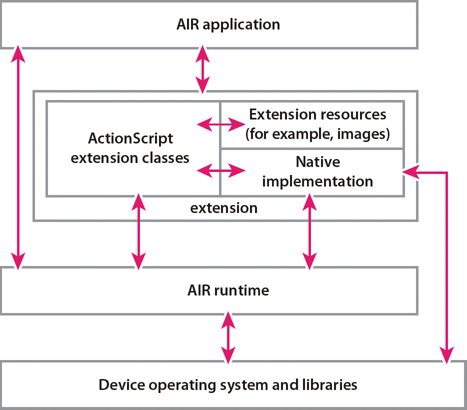
Native extension architecture
Native code programming languages
Adobe AIR provides native code APIs that your native code
implementation uses for interacting with the ActionScript extension
classes. These APIs are available in:
Your native code implementation uses either the C APIs or the
Java APIs, but not both, for interacting with the ActionScript extension
classes. However, the rest of your native code implementation does
not have to exclusively use the same language as the APIs. For example,
a developer using the C API can also use:
The following table shows which extension API to use depending
on the target device:
|
Device
|
Native code API to use
|
|
Android devices
|
Java API with the Android SDK.
C API
with the Android NDK.
|
|
iOS devices
|
C API
|
|
Blackberry PlayBook
|
C API
|
|
Windows desktop devices
|
C API
|
|
Mac OS X desktop devices
|
C API
|
Targeting multiple platforms
A native extension often targets multiple platforms. For
example, an extension can target devices running iOS and devices
running Android. In this case, your ActionScript class implementation
and your native code implementation, including the native code language,
can vary based on the target platform.
A best practice is for your ActionScript extension classes to
provide the same ActionScript public interfaces regardless of their
implementation. By keeping the public interfaces the same, you have
a true cross-platform native extension. If the ActionScript public
interfaces are the same, but the ActionScript implementation is
different, you create a different ActionScript library for each
platform.
You can also create extensions that do not have a native code
implementation for some target platforms. Such an extension is useful
in the following situations:
-
When only some target platforms support a native implementation
of the desired functionality.
An extension can use a native
implementation on those platforms, but use an ActionScript-only
implementation on other platforms. For example, consider one platform
that provides a specialized mechanism for communication between
computer processes. The extension for that platform has a native implementation.
The same extension for another platform is ActionScript-only, using
ActionScript Socket classes.
When application developers use
the extension, they can write one application without knowing how
the extension is implemented on the different target platforms.
-
When testing an extension.
Consider a native extension
that uses a specific feature of a mobile device. You can create
an ActionScript-only extension for the desktop. Then, an application
developer can use the desktop extension for simulation testing during development
before testing on the real target device. Similarly, as an extension
developer, you can test the ActionScript side of your extension before
involving your native code implementation.
When you publish an extension, you specify the target platforms
in an extension descriptor file in a
<platform>
element.
Each
<platform>
element names a target, such
as
iPhone-ARM
or
Windows-x86.
You
can also specify a
<platform>
element named
default
.
The
default
platform has an ActionScript-only implementation
to use on all platforms not specified with a
<platform>
element.
For more information, see
Native extension descriptor files
.
Note:
The implementation for at least one targeted platform must
contain native code. If no targeted platforms require native code,
then using native extensions is not the correct choice. In such
cases, create a SWC library.
Extension availability at runtime
A native extension is available at runtime to an application
in one of the following ways:
-
Application-bundling
-
The extension is packaged with the AIR application, and installed
with the application onto the target device. An extension package typically
contains the native and ActionScript implementations for multiple platforms,
but can contain only one platform’s native and ActionScript implementations.
Sometimes the extension package also contains an ActionScript-only
implementation for unsupported platforms or for test platforms.
-
Device-bundling
-
The extension is installed independently of any AIR application
in a directory on the target device. To use device-bundling, you
typically work with the device manufacturer to install the extension
on the device.
The following table shows which devices support application-bundling
and device-bundling:
|
|
Application-bundling
|
Device bundling
|
|
Android
|
Yes
|
No
|
|
iOS
|
Yes
|
No
|
|
Blackberry PlayBook
|
Yes
|
Yes
|
|
Windows
|
Yes
|
No
|
|
Mac OS X
|
Yes
|
No
|
Extension contexts
A native extension is loaded once each time an application
runs. However, to use the native implementation, the ActionScript
part of your extension calls a special ActionScript API to create
an
extension context
.
A native extension can do either of the following.
-
Create only one extension context.
Only one
extension context is typical for a simpler extension that provides only
one set of functions in the native implementation.
-
Create multiple extension contexts that co-exist.
Multiple
extension contexts are useful to associate ActionScript objects
with native objects. Each association between an ActionScript object
and a native object is one extension context instance. These extension
context instances can have different context types. The native implementation
can provide a different set of functions for each context type.
Each extension context can have context-specific data that you
define and use in your native implementation.
An extension context can only be created by the ActionScript
code in an extension. It cannot be created by the native code or
by the application code.
|
|
|
